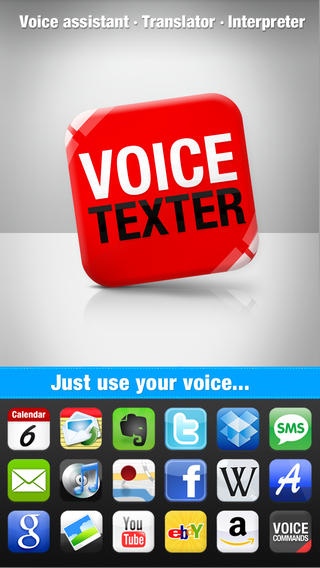VoiceTexter - Voice assistant, translator and interpreter for iPhone and iPad 1.600
Paid Version
Publisher Description
50% OFF, TODAY ONLY VoiceTexter is your new voice assistant, translator and interpreter! Start speech recognition and use the text for SMS, iMessages, email, calendar, memos, facebook, google, Wikipedia, amazon...or search for music and apps! Translate your spoken words into 37 languages with a single touch, start the speech output or start actions! 61x featured by Apple #2 in sales in germany + ranked in 140 countries 25x app of the week apfelnews - iPhone & iPad magazine: "VoiceTexter is a little app-sensation!" STOP TYPING! Speech recognition (20+ languages) Voice commands for all actions Translator (37 languages) Interpreter (22 languages) Speech output Start actions with your voice! Don't type SMS - just say it! JUST USE YOUR VOICE! SMS & iMessage Google Calendar Dictation mode Memo function Google Maps Plan routes YouTube Amazon Translation Interpreter Facebook Wikipedia Google Images Find & listen to music Find apps (App Store) eBay Twitter E-mail Dropbox Evernote Copy for WhatsApp ...just by using your voice! ONE TOUCH and VOICE COMMANDS: Quick access for all actions or use voice commands for all actions Easy to use! - SUPPORTED LANGUAGES - Speech recognition: US English, UK English, Australian English, Cantonese, Danish, Dutch, French, German, Canadian French, Italian, Japanese, Korean, Mandarin, Taiwanese Mandarin, Norwegian, Polish, Spanish Castilian, Spanish Mexican, Spanish (US), Swedish Translator: US English, UK English, Arabic, Bulgarian, Catalan, Czech, Danish, Dutch, Estonian, French, Finnish, German, Greek, Hindi, Hebrew, Hungarian, Italian, Indonesian, Japanese, Korean, Latvian, Lithuanian, Mandarin, Norwegian, Polish, Portuguese, Russian, Romanian, Slovak, Slovenian, Spanish Castilian, Spanish Mexican, Swedish, Thai, Turkish, Ukrainian, Vietnamese Interpreter / speech output: US English, UK English, Arabic, Catalan, Danish, Dutch, French, German, Greek, Hindi, Italian, Japanese, Korean, Mandarin, Norwegian, Polish, Portuguese, Russian, Slovak, Spanish Castilian, Spanish Mexican, Swedish, Thai, Turkish - ADDITIONAL FEATURES - Retina graphics (iPhone and iPad) Universal-App (iPhone and iPad) Integrated help 24/7 support Music preview VoiceOver: Complete VoiceOver support for blind users More updates coming Lates news on www.funkylabs.net 50% OFF, TODAY ONLY
Requires iOS 5.0 or later. Compatible with iPhone, iPad, and iPod touch.
About VoiceTexter - Voice assistant, translator and interpreter for iPhone and iPad
VoiceTexter - Voice assistant, translator and interpreter for iPhone and iPad is a paid app for iOS published in the Office Suites & Tools list of apps, part of Business.
The company that develops VoiceTexter - Voice assistant, translator and interpreter for iPhone and iPad is SpiritX Media Solutions. The latest version released by its developer is 1.600.
To install VoiceTexter - Voice assistant, translator and interpreter for iPhone and iPad on your iOS device, just click the green Continue To App button above to start the installation process. The app is listed on our website since 2012-05-31 and was downloaded 20 times. We have already checked if the download link is safe, however for your own protection we recommend that you scan the downloaded app with your antivirus. Your antivirus may detect the VoiceTexter - Voice assistant, translator and interpreter for iPhone and iPad as malware if the download link is broken.
How to install VoiceTexter - Voice assistant, translator and interpreter for iPhone and iPad on your iOS device:
- Click on the Continue To App button on our website. This will redirect you to the App Store.
- Once the VoiceTexter - Voice assistant, translator and interpreter for iPhone and iPad is shown in the iTunes listing of your iOS device, you can start its download and installation. Tap on the GET button to the right of the app to start downloading it.
- If you are not logged-in the iOS appstore app, you'll be prompted for your your Apple ID and/or password.
- After VoiceTexter - Voice assistant, translator and interpreter for iPhone and iPad is downloaded, you'll see an INSTALL button to the right. Tap on it to start the actual installation of the iOS app.
- Once installation is finished you can tap on the OPEN button to start it. Its icon will also be added to your device home screen.